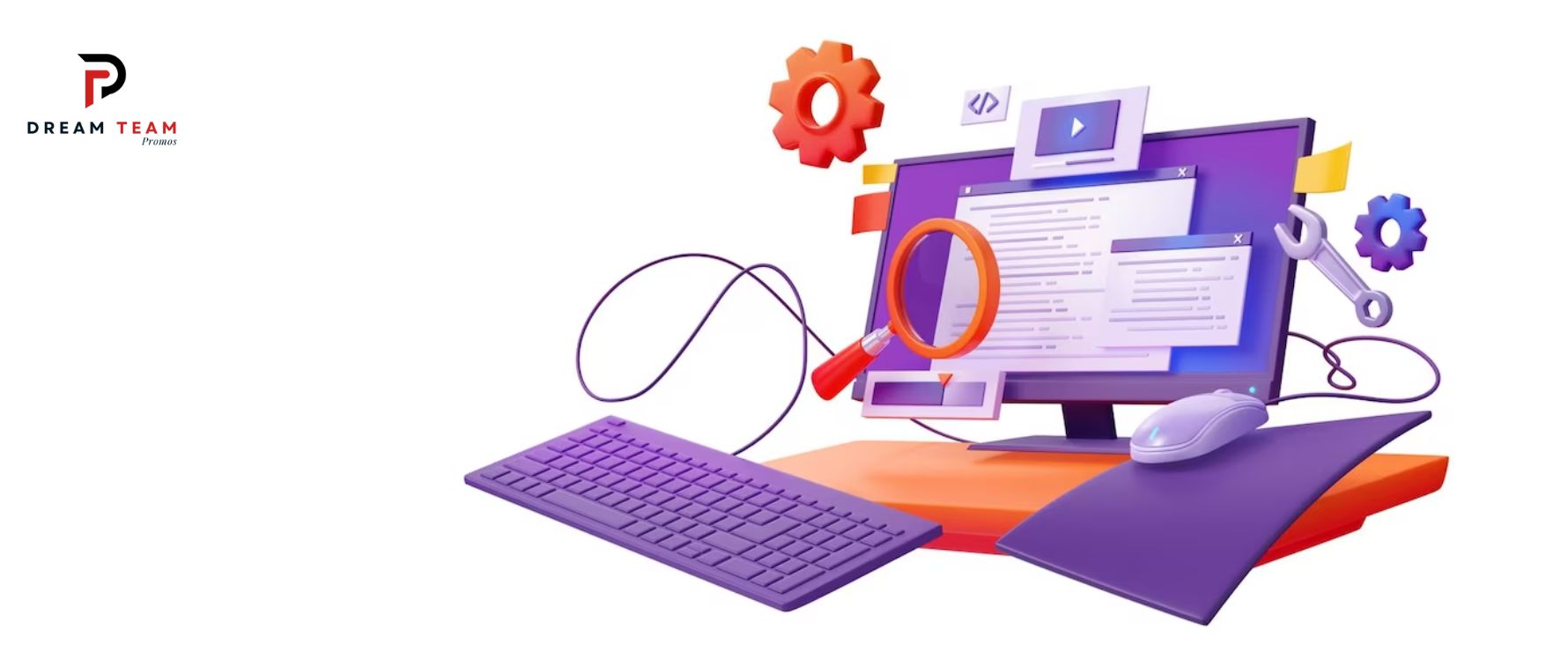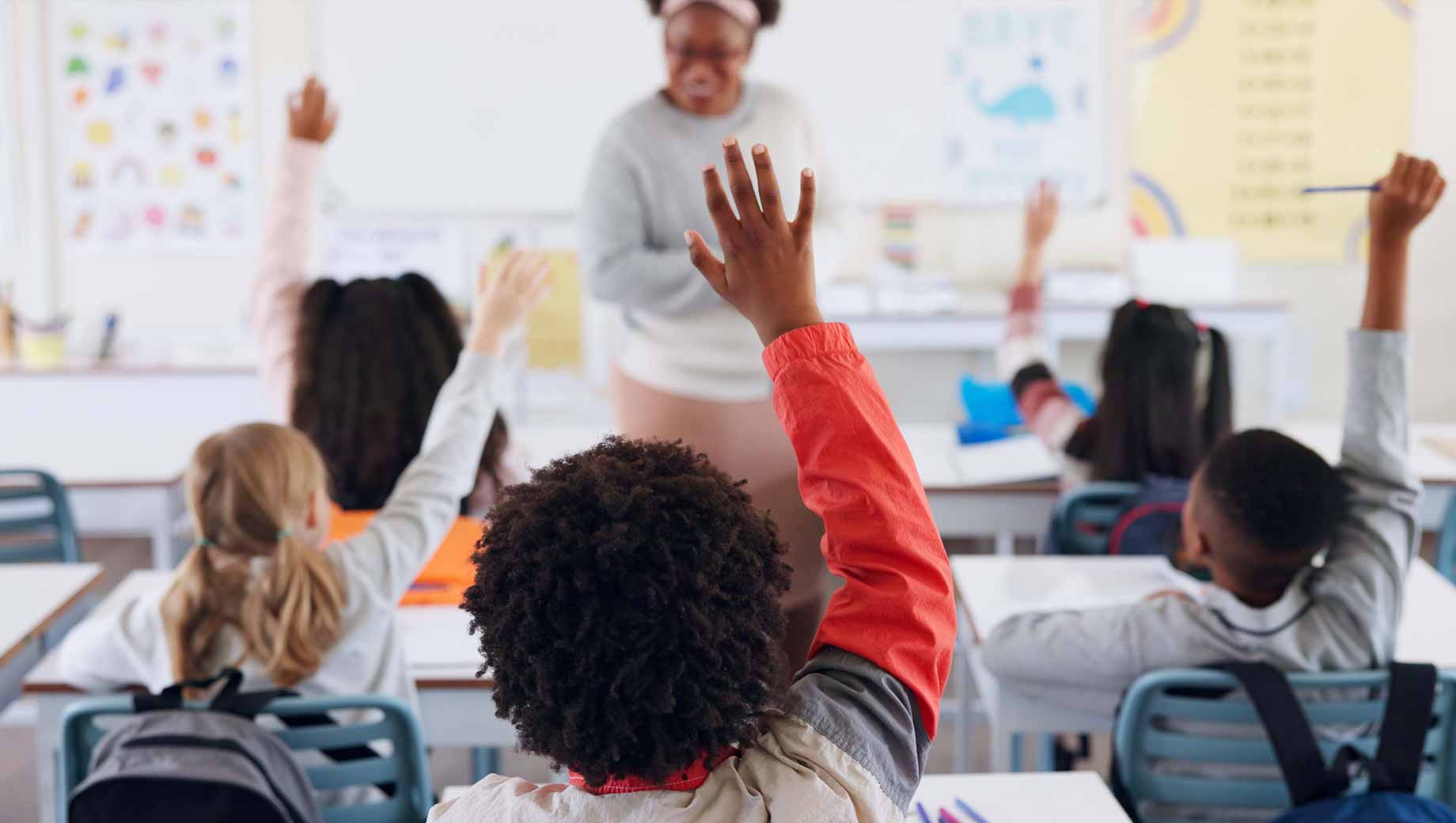Selenium is a versatile and indispensable tool for automating web testing, ensuring that web applications meet their functional requirements, and maintaining their quality. A fundamental aspect of effective Selenium test automation is the accurate and efficient identification of web elements within the application under test. Cascading Style Sheets (CSS) can be harnessed remarkably with selenium as a potent resource. Although CSS is traditionally associated with the design and layout of web pages. Its ability to precisely locate and manipulate web elements.
In this journey through CSS in Selenium, we will explore the spectrum of CSS selectors, which act as the navigational tools for your automation scripts. You’ll witness the real power of CSS in Selenium. As it empowers you to build resilient and efficient automation scripts. Whether you’re an experienced automation engineer or a beginner eager to explore Selenium’s capabilities.
About Selenium
Selenium is a versatile, open-source framework designed for automating interactions with web browsers. It is a critical tool for software testing and web application quality assurance. Selenium provides a suite of tools and libraries that enable users to script browser interactions, making it invaluable for automating repetitive and complex tasks.
At the heart of Selenium lies WebDriver, which provides a programming interface to emulate user interactions such as clicking links, completing forms, and traversing web pages. What distinguishes Selenium is its remarkable compatibility with a multitude of programming languages, rendering it accessible to a diverse community of developers and testers.
Selenium has earned its reputation for its seamless integration with an array of web browsers and operating systems, making it a prime choice for conducting comprehensive cross-browser and cross-platform testing. Further expanding its functionality, Selenium Grid empowers users by enabling concurrent test execution, an essential feature for streamlining the testing process of intricate and extensive web applications.
Why CSS is important for element identification in Selenium?
CSS (Cascading Style Sheets) plays a pivotal role in Selenium for element identification due to several significant advantages. First and foremost, CSS allows for precise targeting of web elements within a webpage. With CSS selectors, testers can craft patterns to locate elements based on various attributes like IDs, classes, attributes, and tag names.
The flexibility offered by CSS selectors is another critical factor. Web applications are dynamic, and their structure can change over time. CSS selectors provide a robust means of identifying elements, which is adaptable to these changes. This adaptability minimizes the need for constant script adjustments, thus reducing maintenance efforts and making tests more resilient.
Furthermore, CSS selectors are not only flexible but also consistent. They offer a standardized way of identifying elements, promoting reliability across different browsers and platforms. They are generally faster than alternative methods like XPath, which can be resource-intensive. The performance boost contributes to quicker test execution, especially in complex web applications.
CSS Selector Strategies
Efficient Element Identification Strategies
Efficient element identification is crucial in Selenium automation to optimize test execution and reduce maintenance efforts. This involves selecting the most appropriate CSS selectors to locate elements accurately and quickly. Efficient strategies include:
ID and Class Selectors
Utilize IDs and class selectors as they are the fastest and most straightforward ways to identify elements. IDs are unique, while classes can group similar elements.
Tag Selectors
Use tag selectors to identify elements by their HTML tag type. This approach is effective for selecting multiple elements of the same type.
Attribute Selectors
Target elements based on attributes like name, data attributes, or custom attributes. This strategy is useful when elements don’t have specific IDs or classes.
Pseudo-Selectors
Employ pseudo-selectors like :nth-child() or :not() to identify elements with more complex patterns or relationships.
Element Hierarchies
Navigate through the DOM hierarchy efficiently by using the child, descendant, or sibling combinators.
Choosing the Right CSS Selector
Selecting the right CSS selector is an art that depends on the specific context of your web application. Consider the following factors when choosing a CSS selector:
Uniqueness
Ensure the selector is unique to the element you want to locate. Avoid selectors that match multiple elements.
Stability
Selectors should remain stable even as the web page evolves. Avoid relying on volatile attributes or positions.
Readability
Choose selectors that are easy to read and understand, enhancing the maintainability of your test scripts.
Performance
Opt for selectors that offer good performance. Simplicity often leads to better performance.
Combining CSS selectors for complex identification
Complex web applications often require combining multiple CSS selectors to identify elements accurately. Strategies for complex identification include:
Chaining Selectors
Chain multiple CSS selectors together to narrow down the selection. For example, combine a class selector with a descendant selector.
Compound Selectors
Use compound selectors that select elements with specific attributes or characteristics. For instance, combine class selectors with attribute selectors.
Parent-Child Relationships
Leverage child and descendant selectors to navigate the DOM tree and identify elements in relation to their parent or ancestor elements.
Sibling Relationships
Identify elements that share sibling relationships using the adjacent sibling (+) and general sibling (~) combinators.
Best Practices
Dealing with cross-browser compatibility
Cross-browser testing is essential for ensuring your web application works consistently across different environments. Expanding on best practices for this aspect:
Test in Multiple Browsers
The diversity of web browsers means your application may behave differently in each. Regularly test your scripts across popular browsers like Chrome, Firefox, Edge, Safari, and others.
Use Browser Drivers
Employ browser drivers that are specific to each browser. For instance, use ChromeDriver for Chrome, GeckoDriver for Firefox, and so on. These drivers facilitate communication between your Selenium scripts and the respective browsers.
Leverage Selenium Grid
Selenium Grid allows you to run tests in parallel across multiple browsers and platforms. This significantly reduces testing time and helps identify browser-specific issues.
Performance Considerations
Efficient test execution not only saves time but also conserves resources. Expanding on performance considerations in Selenium automation:
Minimize Network Requests
Reducing the number of HTTP requests made during your tests can significantly improve performance. Utilize techniques like browser caching and resource consolidation to minimize network activity.
Smart Waits
Implement waiting mechanisms judiciously. Explicit waits should be used when necessary, to avoid excessive delays. Dynamic waits, such as waiting for an element to become clickable or visible, ensure that actions are triggered only when elements are genuinely ready.
Reduce DOM Manipulation
DOM manipulation can be resource-intensive. Minimize changes to the DOM during tests, as excessive modifications can impact test performance.
Conclusion
It is clear that CSS in Selenium is not just a means of identifying elements; it is a cornerstone of successful test automation. It empowers us to automate with precision and efficiency, making our testing efforts more effective, reliable, and adaptable. Armed with these techniques and best practices, we are better equipped to tackle the challenges of modern web application testing and deliver high-quality, reliable software to users.