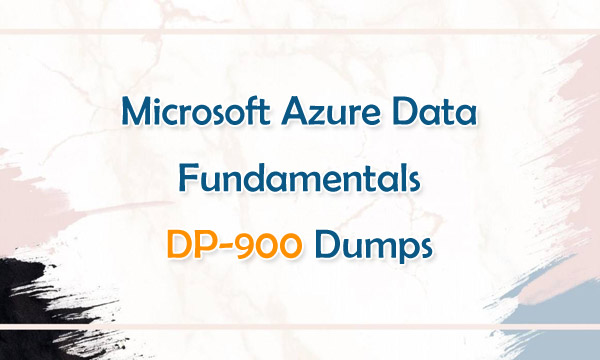In Business Intelligence Training, the significance of reporting tools cannot be overstated. Among these tools, Business Objects Reporting Tools are powerful assets for organisations seeking to harness data for informed decision-making. In this blog post, we’ll dive deep into Business Objects Reporting Tools, exploring their capabilities and features, and why they are essential to modern business intelligence strategies. Whether you’re just beginning your journey into business intelligence or looking to enhance your reporting capabilities, understanding Business Objects Reporting Tools is paramount. Let’s embark on this exploration together.
Table of Contents
- Understanding business objects reporting tools
- Benefits of business objects reporting tools
- Streamlining the reporting process
- Conclusion
Understanding Business Objects Reporting Tools
Business Objects Reporting Tools are part of the SAP BusinessObjects Business Intelligence (BI) platform. This suite encompasses various reporting and analytics tools designed to cater to diverse business needs. The core reporting tools within Business Objects include:
- Crystal Reports: Crystal Reports is a widely used tool for creating pixel-perfect, highly formatted reports. It offers a rich set of design options, allowing users to create visually appealing reports that can be exported to various formats, including PDF and Excel.
- Web Intelligence (WebI): Web Intelligence is a self-service reporting tool that enables users to create ad-hoc reports and interactive dashboards. It provides a user-friendly interface for data exploration and analysis.
- Analysis for Office: This tool integrates with Microsoft Excel, allowing users to perform multidimensional data analysis within the familiar Excel environment. It’s particularly useful for financial and business analysts.
- Lumira: SAP Lumira is a self-service data visualisation and discovery tool. It enables users to import, prepare, and visualise data from various sources, helping uncover insights through interactive charts and infographics.
- Dashboards (formerly Xcelsius): Dashboards are used to create interactive, real-time dashboards that provide at-a-glance insights. They are suitable for monitoring key performance indicators (KPIs) and trends.
Benefits of Business Objects Reporting Tools
Business Objects Reporting Tools offer several advantages for businesses:
- Data accessibility: These tools provide easy access to data stored in various sources, including databases, spreadsheets, and enterprise systems.
- User-friendly: Business Objects tools are known for their user-friendly interfaces, making them accessible to both technical and non-technical users.
- Data integration: They enable data integration from multiple sources, creating a unified view for reporting and analysis.
- Interactive visualisations: Users can create interactive charts, graphs, and dashboards, enhancing data exploration and decision-making.
- Scalability: Business Objects Reporting Tools are scalable and can handle large datasets, making them suitable for enterprises of all sizes.
- Ad-hoc reporting: Web Intelligence allows for ad-hoc reporting, empowering users to create their own reports on the fly.
Streamlining the reporting process
Business Objects Reporting Tools streamline the reporting process in several ways:
- Data accessibility: These tools offer easy access to data from various sources, eliminating the need for manual data extraction and integration. This streamlines the initial stages of reporting.
- User-friendly design: With intuitive interfaces, drag-and-drop functionality, and pre-built templates, report design becomes straightforward and efficient. Users can quickly create, modify, and format reports to suit their needs.
- Interactivity: Business Objects Reporting Tools provide interactive features like drill-downs and filters. These empower users to explore data deeply and gain insights without extensive manual effort.
- Scheduled reporting: Automation allows reports to be scheduled for regular delivery to stakeholders. This not only saves time but ensures timely access to critical information.
- Mobile access: Reports are accessible on mobile devices, facilitating on-the-go decision-making and ensuring data is at users’ fingertips.
- Data security: Robust security features protect sensitive data, ensuring it is accessible only to authorised users and maintaining data integrity and compliance.
Conclusion
Business Objects Reporting Tools are a cornerstone of effective business intelligence. They empower organisations to turn raw data into actionable insights, enabling informed decision-making at all levels. Whether you’re considering Business Intelligence Training or seeking to optimise your reporting processes, these tools offer a comprehensive solution. Their user-friendly interfaces, data integration capabilities, and interactive visualisations make them an essential asset for businesses of all sizes. By streamlining the reporting process and providing valuable insights, Business Objects Reporting Tools contribute significantly to an organisation’s competitive edge in today’s data-driven business landscape.